Some simple changes must be made to the configuration of a Pi-Star based hotspot before it can access an XLX Reflector. Thanks to our partner in the “020 Project”, Scott <KB2EAR>, who helped with following guidance.
To connect to XLX020 via DMR you must configure your Pi-Star hotspot to use DMRGateway. Before you begin, make sure you hit the update button on the Pi-Star menu.
If you have not yet enabled DMRGateway, you will find the DMR Configuration looking something like this:
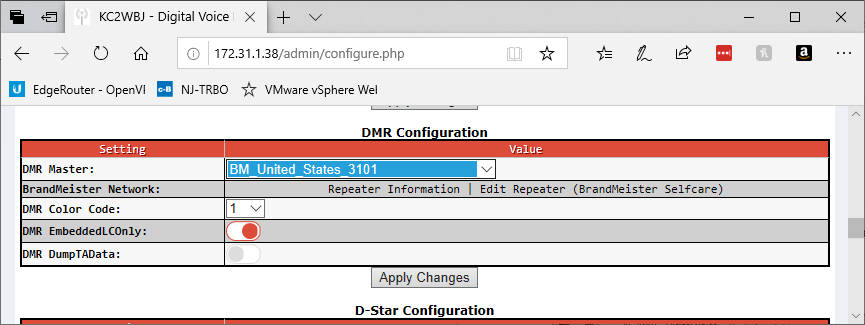
To enable DMRGateway change DMR Master to DMRGateway (very top entry).
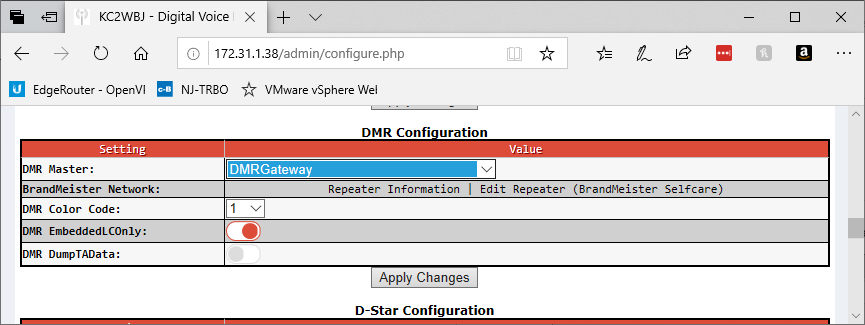
Click apply changes and wait for the menu to come back up. Next change XLX Master to XLX_020. XLX Startup Module will usually be either A (Central New Jersey) or C (Beyond New Jersey, including REF020A & Peanut users). Turn on the XLX Master Enable slider.
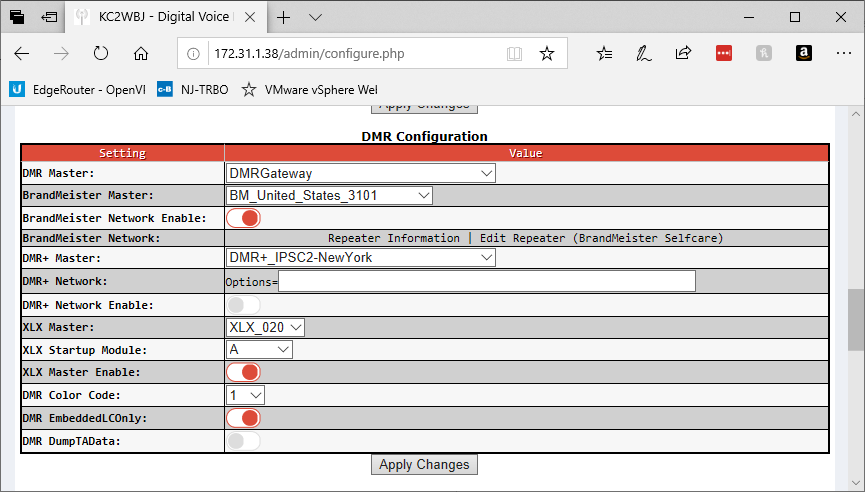
Click apply changes. Once the configuration above has been applied you should be ready to go. Next, program the radio.
To talk via DMR on an XLX reflector, you’ll need to use a channel programmed with TG 6. Also set up a receive group list with TG6 so you will receive signals from the hotspot.
If you want to move your hotspot between reflectors and modules, commands are sent via a private call. These should be entered into your digital contact list.
6 Group Call - Talk on the XLX Reflector 64000 Private Call - Disconnect Channel 64001 Private Call - Switch to Module A 64002 Private Call - Switch to Module B 64003 Private Call - Switch to Module C 64004 Private Call - Switch to Module D 64005 Private Call - Switch to Channel E 64006 Private Call - Switch to Channel F ... 64026 Private Call - Switch to Module Z 65000 Private Call - Query Status 68020 Private Call - Connect to XLX Reflector 020
XLX020A XLX020D is the gateway to the CNJHAM/TG31340 bridge.
XLX020C XLX020A is the gateway to the REF020A/TG31675 bridge.
See you in 020 land.
73

