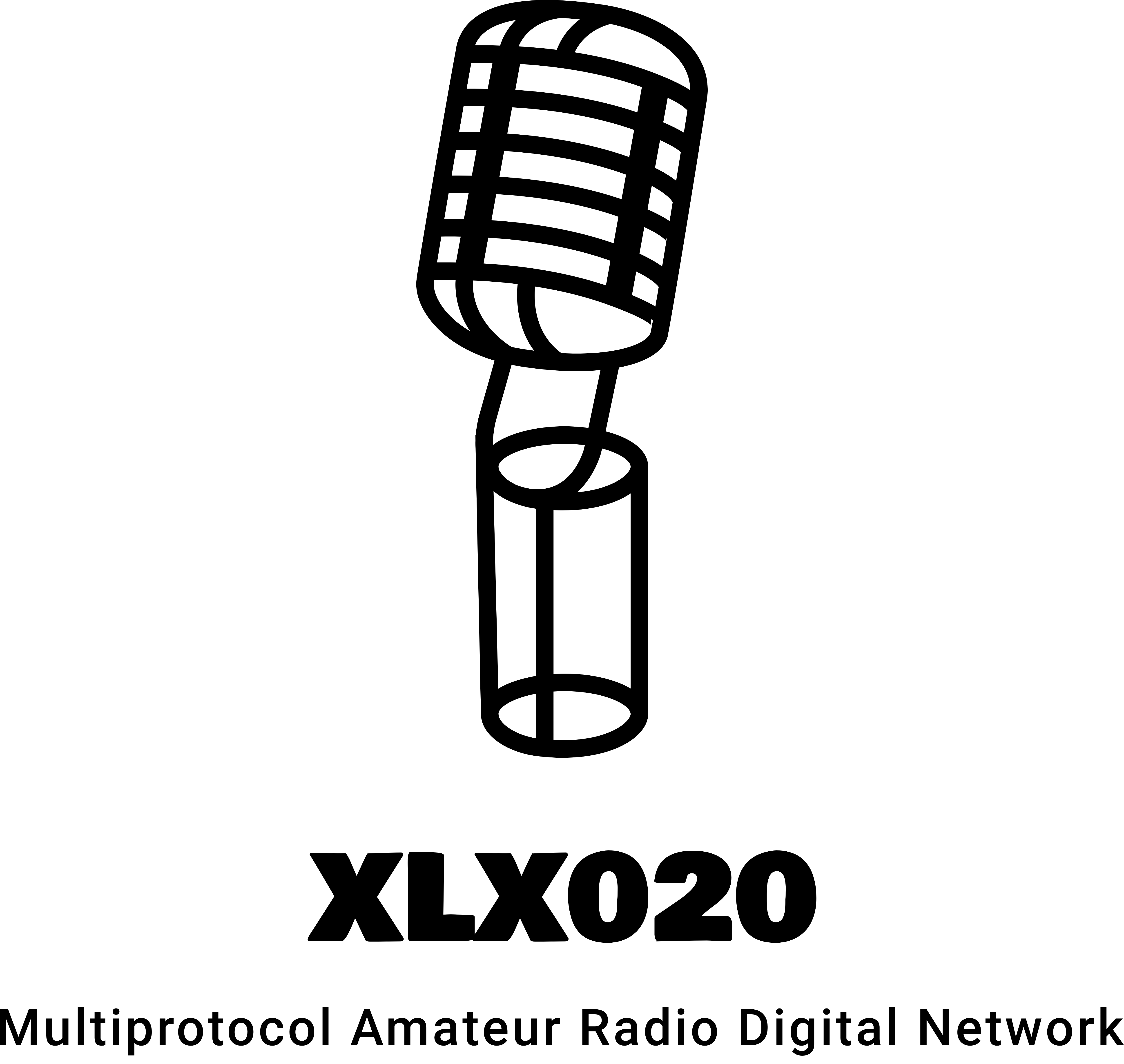If you thought that the big amateur radio news of the day is that Andy Taylor has pushed Pi-Star 4.1.0 to general release, I’ll have some other news for you in a moment. But first things first.
If you’re already running a 4.1.0 RC (release candidate), please logon to your pi-star device via ssh and issue the following commands:
sudo pistar-update
sudo pistar-upgrade
If you’re running a pre-4.1.0 system, you’ll need to:
- Backup your configuration
- Download the 4.1.0 image from the Pi-Star website
- Unzip the downloaded file
- Burn the .img file to an SD card
- Copy the zip (don’t unzip) of your configuration backup to the SD card
- Boot the new image
The bigger news today is that Andy has pushed the new G4KLX YSFGateway code into the Pi-Star image. This means that you can now directly connect to XLX020 and change reflector modules from your Fusion radio using Wires-X Passthrough commands.
You’ll have to enable the WiresX Passthrough slider on the Yaesu System Fusion Configuration section of the Pi-Star web gui. If you have an FT-70DR or another radio with an upper case only display, enable the UPPERCASE Hostfiles slider in the same section.
The process may vary a bit between radio models. The general idea is that you first initiate a Wires-X sequence to connect to XLX020. Next, you exit Wires-X mode and initiate another Wires-X sequence to connect to the module of your choice. If you just want to talk on module A, the 2nd connect is not necessary as you’ll default to module A.
Some radios, such as my FT-70DR, do not pull down a room list and you have to manually enter the module number. In that case, use 04001 for module A, 04002 for module B, and so on.
Have fun with this great new feature that makes the most of Pi-Star, XLX, and Yaesu Fusion.
73 de K2IE
 Whatever the protocol, CNJHAM is Jersey Strong!
Whatever the protocol, CNJHAM is Jersey Strong!